QuickBooks vs. FreshBooks-What Is The Difference Between QuickBooks And FreshBooks?
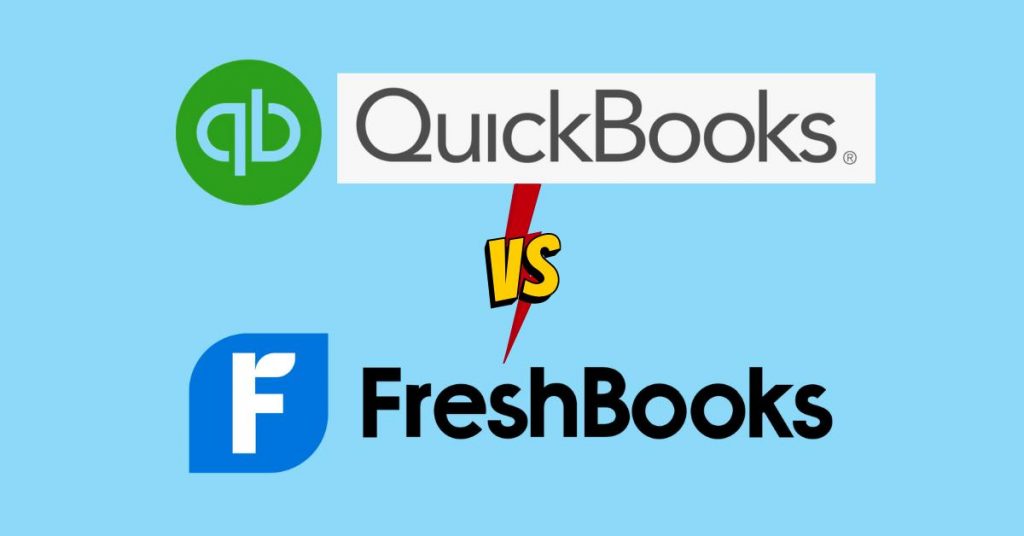
What Is The Difference Between QuickBooks And FreshBooks? Exploring the Differences in Business Management Tools.
In the realm of business management tools, two prominent names stand out: QuickBooks and FreshBooks. Both platforms offer a range of features designed to streamline financial tasks, improve productivity, and provide valuable insights into business performance.
In this article, we will delve into the unique characteristics of QuickBooks and FreshBooks, highlighting their differences and helping you make an informed choice for your business.
What is QuickBooks?
Intuit created QuickBooks, a well-known and comprehensive piece of business management software. It is designed to streamline and simplify various financial tasks, including accounting, invoicing, expense tracking, payroll management, and reporting. QuickBooks offers a range of features that cater to businesses of all sizes, from small startups to large enterprises.
QuickBooks is a robust accounting software that allows users to manage their financial transactions and track income and expenses efficiently. It provides tools for creating and customizing professional invoices, managing bills and payments, and reconciling bank accounts.
With its advanced reporting capabilities, QuickBooks enables users to generate various financial reports, such as
- Profit and loss statements,
- Balance sheets, and
- Cash flow analysis, providing valuable insights into business performance.
QuickBooks offers scalability, allowing businesses to upgrade to more advanced versions as their needs grow. The software integrates with various third-party applications and services, enabling seamless data synchronization and enhancing efficiency across business operations.
What is FreshBooks?
FreshBooks is a cloud-based business management software for small businesses, freelancers, and self-employed professionals. It focuses on simplifying financial tasks, providing an intuitive and user-friendly interface that requires minimal accounting knowledge.
One of FreshBooks' key features is its invoicing functionality. It offers easy-to-use templates for creating professional invoices, allowing users to customize them with their branding elements. FreshBooks simplifies invoicing by automating recurring invoices, tracking payment status, and sending client reminders.
In addition to invoicing, FreshBooks includes expense tracking capabilities. Users can import bank statements, categorize expenses, and attach receipts to streamline expense management. The software also offers basic time-tracking features, allowing users to track billable hours and associate them with specific projects or clients.
FreshBooks provides essential reporting and analytics features to help businesses gain insights into their financial performance. Users can generate reports on income, expenses, and tax summaries, enabling informed decision-making and facilitating financial analysis.
The software's simplicity and ease of use make it an ideal choice for freelancers and small businesses that require straightforward financial management without the complexities associated with more robust accounting software.
QuickBooks vs. FreshBooks
We know QuickBooks and FreshBooks are powerful business management tools with different focuses and target audiences. QuickBooks caters to businesses of all sizes, offering advanced features and scalability.
At the same time, FreshBooks is specifically tailored to small businesses and freelancers, providing a simplified and user-friendly approach to financial management.
Table: QuickBooks vs. FreshBooks - A Comprehensive Comparison
| Feature | QuickBooks | FreshBooks |
| Target Audience | Small to large businesses | Small businesses and freelancers |
| Invoicing | Robust customization options | User-friendly invoice creation |
| Expense Tracking | Extensive categorization capabilities | Simple and efficient tracking |
| Time Tracking | Advanced features | Basic time-tracking functionality |
| Project Management | Comprehensive project management tools | Limited project management features |
| Reporting and Analytics | Wide range of reports and analysis | Essential reports for insights |
| Scalability | Suitable for businesses of all sizes | Tailored for small to medium-sized businesses |
| Pricing | Multiple pricing plans and tiers | Simpler pricing structure |
| User Interface | Feature-rich and complex | Intuitive and user-friendly |
| Customer Support | Extensive customer support options | Responsive support channels |
Related: QuickBooks Vs. FreshBooks Vs. Xero-A Comprehensive Comparison
Comparison of Some Key Features of QuickBooks and FreshBooks
1. Target Audience:
QuickBooks caters to many businesses, from small startups to large enterprises, offering scalability to meet their varying needs. On the other hand, FreshBooks explicitly targets tiny companies and freelancers who require a simplified solution tailored to their operations.
2. Invoicing:
QuickBooks provides robust customization options for creating invoices, allowing businesses to tailor the look and feel of their invoices to match their brand identity. On the other hand, FreshBooks offers a user-friendly interface with streamlined invoice creation, making it quick and straightforward to generate professional-looking invoices.
3. Expense Tracking:
QuickBooks shines in its extensive categorization capabilities, enabling businesses to manage and track expenses in detail. FreshBooks, in contrast, offers a simpler and more efficient expense tracking system, allowing users to import bank statements, categorize transactions, and attach receipts.
4. Time Tracking:
QuickBooks boasts advanced time tracking features, with options to track time by project, client, or employee. It provides comprehensive functionalities such as billable hours, timesheet management, and integration with payroll. While offering basic time-tracking functionality, FreshBooks focuses on simplicity, allowing users to track time and generate invoices based on billable hours.
5. Project Management:
QuickBooks provides comprehensive project management tools, allowing businesses to create and manage projects, assign tasks, set deadlines, and track progress. On the other hand, FreshBooks offers limited project management features, primarily focusing on time tracking and invoicing.
6. Reporting and Analytics:
QuickBooks excels in reporting and analytics, offering a wide range of reports and analysis options to gain insights into business performance. It provides detailed financial information, profit and loss statements, cash flow analysis, and more. While providing essential reports, FreshBooks focuses on delivering critical insights for small businesses to make informed decisions.
7. Scalability:
QuickBooks is designed to accommodate businesses of all sizes, from small startups to large enterprises. It offers features and functionalities suitable for scaling operations as the business grows. FreshBooks, however, is tailored to small to medium-sized businesses, providing solutions that meet their specific needs without unnecessary complexity.
8. Pricing:
QuickBooks offers multiple pricing plans and tiers, allowing businesses to choose the one that aligns with their requirements. The pricing structure can vary depending on the features and number of users. On the other hand, FreshBooks offers a simpler pricing structure with a straightforward plan based on the number of clients.
9. User Interface:
QuickBooks provides a feature-rich and complex user interface, offering many options and functionalities. It caters to users with accounting knowledge and experience. FreshBooks, in contrast, focuses on providing an intuitive and user-friendly interface, ensuring that even users with limited accounting knowledge can navigate the platform effortlessly.
10. Customer Support:
QuickBooks offers extensive customer support options, including phone support, live chat, and a knowledge base. They provide resources and assistance to address user queries and issues promptly. FreshBooks also offers responsive support channels, including email and live chat, to ensure users receive the necessary support.
FAQs: QuickBooks vs. FreshBooks
Q: Can I switch from QuickBooks to FreshBooks or vice versa?
Ans: Yes, it is possible to switch between QuickBooks and FreshBooks. However, the process may involve data migration and adjustments to accommodate each platform's features and functionalities.
Q: Which platform is more suitable for freelancers?
Ans: Freelancers often prefer Freshbooks due to their user-friendly interface, simplified invoicing, and time-tracking features designed explicitly for their needs.
Q: Can I integrate QuickBooks or FreshBooks with other applications?
Ans: QuickBooks and FreshBooks offer integration capabilities with various applications, such as payment gateways, CRM systems, and project management tools. This allows for seamless data synchronization and enhanced efficiency.
Q: Are there mobile apps available for QuickBooks and FreshBooks?
Ans: Yes, both QuickBooks and FreshBooks provide mobile apps for iOS and Android devices, allowing users to access their accounts, manage finances, and perform essential tasks on the go.
Bottom Line
QuickBooks and FreshBooks are powerful business management tools with distinct features and target audiences. QuickBooks caters to a wide range of businesses, offering comprehensive functionalities for larger enterprises, while FreshBooks provides a simplified and user-friendly solution tailored to small businesses and freelancers.
By comparing their features, pricing, scalability, and user experience, you can choose the platform that best aligns with your business requirements and goals. Whether you prioritize advanced features and scalability (QuickBooks), ease of use, and streamlined workflows (FreshBooks), both tools offer valuable solutions to enhance your financial management and business operations.

Recommendation