QuickBooks Vs. FreshBooks Vs. Xero-A Comprehensive Comparison
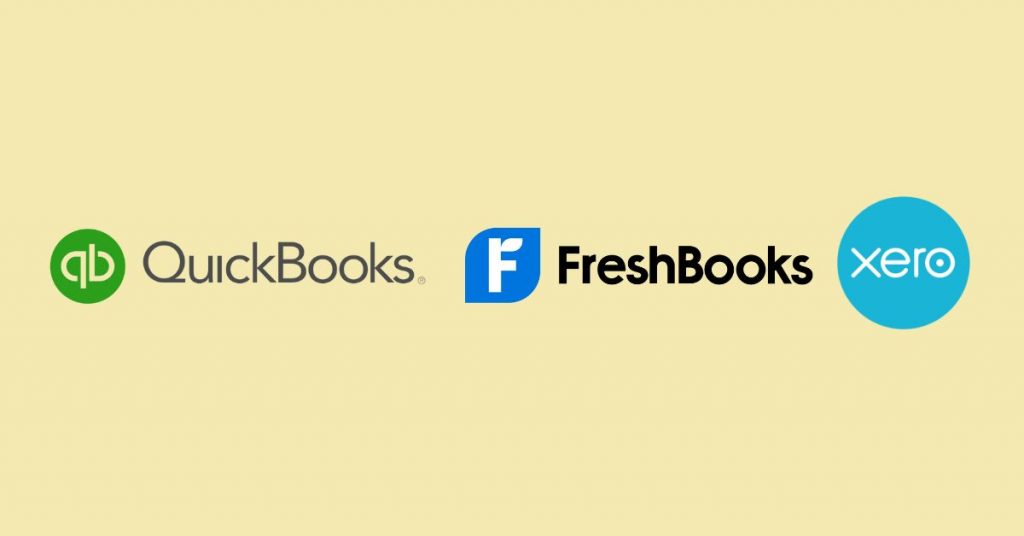
QuickBooks vs. FreshBooks vs. Xero: Choosing the Best Accounting Software for Your Business.
When it comes to managing finances for your business, having the right accounting software is crucial. Among the top contenders in the market are QuickBooks, FreshBooks, and Xero. Each platform offers unique features and benefits, catering to different needs.
In this article, we will compare QuickBooks, FreshBooks, and Xero to help you determine which suits your business requirements the best.
- QuickBooks
- FreshBooks
- Xero
- Comparison of QuickBooks, FreshBooks, and Xero
- Final Verdict
- FAQs -Quickbooks Vs. Freshbooks Vs. Xero
- Q: Which accounting software is best for small businesses?
- Q: Can I switch from one software to another easily?
- Q: Are there any hidden costs with this accounting software?
- Q: Does this software offer multi-currency support?
- Q: Can I access my data from anywhere with this software?
- Q: What are the key features offered by QuickBooks for small and medium-sized businesses?
- Q: How does QuickBooks handle invoicing and expense tracking?
- Q: Can QuickBooks generate financial reports and statements?
- Q: Does QuickBooks provide inventory management capabilities?
- Q: What are the automation features available in QuickBooks?
- Q: What are the different pricing plans offered by QuickBooks?
- Q: Are there any additional costs or hidden fees associated with using QuickBooks?
- Q: Is there a free trial available for QuickBooks?
- Q: How does the pricing of QuickBooks compare to its competitors like FreshBooks and Xero?
- Q: Are there any discounts or promotions available for QuickBooks?
- Q: Can QuickBooks integrate with other software or platforms commonly used by businesses?
- Q: Does QuickBooks offer integration with e-commerce platforms?
- Q: Can QuickBooks sync with bank accounts for automatic transaction importing?
- Q: What third-party apps and services can be integrated with QuickBooks?
- Q: Is an API available for developers to build custom integrations with QuickBooks?
- Q: How user-friendly is the QuickBooks interface?
- Q: Is QuickBooks easy to set up and navigate?
- Q: Are any training or support resources available to help users get started with QuickBooks?
- Q: Can multiple users access QuickBooks simultaneously?
- Q: Does QuickBooks offer mobile apps for on-the-go access?
- Q: What types of customer support does QuickBooks provide?
- Q: Is there a dedicated support team available for QuickBooks users?
- Q: How can users get in touch with QuickBooks support?
- Q: Are self-help resources like knowledge bases or community forums available for QuickBooks users?
- Q: What is the average response time for QuickBooks support inquiries?
- Q: What are FreshBooks's key features for freelancers and service-based businesses?
- Q: How does FreshBooks handle time tracking and invoicing?
- Q: Can FreshBooks generate detailed financial reports?
- Q: Does FreshBooks offer expense tracking functionality?
- Q: What collaboration features are available in FreshBooks for team management?
- Q: What are the different pricing plans offered by FreshBooks?
- Q: Are there any limitations or restrictions on each plan's number of clients or invoices?
- Q: How does the pricing of FreshBooks compare to its competitors, like QuickBooks and Xero?
- Q: Are there any discounts or promotions available for FreshBooks?
- Q: Can users upgrade or downgrade their plan as their business needs change?
- Q: Can FreshBooks integrate with popular payment gateways?
- Q: Does FreshBooks offer integration with project management or CRM tools?
- Q: Can FreshBooks sync with bank accounts for automatic expense tracking?
- Q: What third-party apps and services can be integrated with FreshBooks?
- Q: Is an API available for developers to build custom integrations with FreshBooks?
- Q: How user-friendly is the FreshBooks interface?
- Q: Is FreshBooks easy to set up and customize?
- Q: Are any tutorials or guides available to help users navigate FreshBooks?
- Q: Can multiple team members collaborate on FreshBooks simultaneously?
- Q: Does FreshBooks provide a mobile app for convenient access?
- Q: What types of customer support does FreshBooks offer?
- Q: Is there a dedicated support team available for FreshBooks users?
- Q: How can users reach FreshBooks support in case of any issues?
- Q: Are there self-service resources like a knowledge base or community forum for FreshBooks users?
- Q: What is the average response time for FreshBooks support inquiries?
- Q: What are the key features offered by Xero for small and medium-sized businesses?
- Q: How does Xero handle bank reconciliations and invoicing?
- Q: Can Xero generate financial reports like profit and loss statements and balance sheets?
- Q: Does Xero provide inventory management capabilities?
- Q: What are the payroll features available in Xero?
- Q: What are the different pricing plans offered by Xero?
- Q: Are there any limitations or restrictions on each plan's number of users or transactions?
- Q: How does the pricing of Xero compare to its competitors, like QuickBooks and FreshBooks?
- Q: Are there any discounts or promotions available for Xero?
- Q: Can users switch between different Xero plans as their business needs change?
- Q: Can Xero integrate with popular e-commerce platforms?
- Q: Does Xero offer integration with CRM or project management tools?
- Q: Can Xero sync with bank accounts for automatic transaction importing?
- Q: What third-party apps and services can be integrated with Xero?
- Q: Is an API available for developers to build custom integrations with Xero?
- Q: How user-friendly is the Xero interface?
- Q: Is Xero easy to set up and navigate?
- Q: Are there any training or support resources available for Xero users?
- Q: Can multiple users collaborate on Xero simultaneously?
- Q: Does Xero provide a mobile app for on-the-go access?
- Q: What types of customer support does Xero offer?
- Q: Is there a dedicated support team available for Xero users?
- Q: How can users get assistance from Xero support if needed?
- Q: Are there self-help resources like a knowledge base or community forum for Xero users?
- Q: What is the average response time for Xero support inquiries?
QuickBooks

Intuit created QuickBooks, which is well-known accounting software. It is designed to simplify financial management for small and medium-sized businesses.
Let's look at its features, pros, and cons.
Features of QuickBooks
1. Invoicing: QuickBooks allows you to create and send professional invoices to your clients. You can customize invoices, track payments, and automate recurring billing.
2. Expense Tracking: You can easily track and categorize expenses, ensuring accurate bookkeeping. QuickBooks also support bank account synchronization for seamless transaction reconciliation.
3. Financial Reporting: The software provides robust reporting capabilities, allowing you to generate financial statements, profit and loss reports, and cash flow statements.
4. Payroll Management: QuickBooks offers payroll features, including automatic tax calculations, direct deposit, and employee time tracking.
5. Inventory Management: With QuickBooks, you can track inventory levels, set reorder points, and generate purchase orders.
6. Third-Party Integrations: The software integrates with various business tools, such as payment processors, CRM systems, and e-commerce platforms.
Pros of QuickBooks
1. A user-friendly interface with intuitive navigation.
2. A wide range of features for comprehensive financial management.
3. Scalable solutions suitable for businesses of all sizes.
4. Extensive third-party integrations to enhance functionality.
5. Robust reporting capabilities for better insights into your business's financial health.
Cons of QuickBooks
1. Pricing can be higher compared to other accounting software.
2. Some advanced features may require additional add-ons or higher subscription tiers.
3. Limited customer support options for lower-tier plans.
FreshBooks
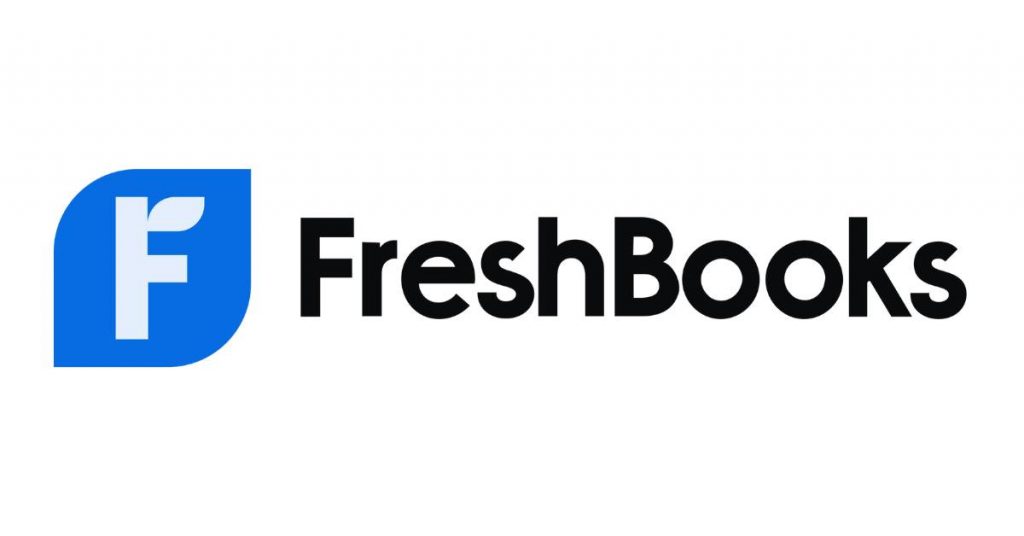
FreshBooks is a cloud-based accounting software aimed primarily at freelancers, self-employed professionals, and small service-based businesses.
Let's explore the features, pros, and cons of FreshBooks.
Features of FreshBooks
1. Time Tracking: FreshBooks offers built-in time tracking functionality, allowing you to track billable hours and manage projects efficiently.
2. Client Management: Using FreshBooks, you can easily store client information, create proposals, and send estimates.
3. Expense Tracking: The software enables you to track expenses, capture receipts using mobile devices, and categorize them for accurate record-keeping.
4. Invoicing: FreshBooks provides customizable invoice templates, recurring invoicing, and automatic payment reminders.
5. Online Payments: You can accept client payments through various payment gateways integrated with FreshBooks.
6. Collaboration: FreshBooks allows you to collaborate with team members and clients, facilitating better communication and project management.
Pros of FreshBooks
1. User-friendly interface with a simple and modern design.
2. Focus on simplicity and ease of use.
3. Strong invoicing and time-tracking capabilities.
4. Excellent customer support with live chat, phone, and email options.
5. Well-suited for service-based businesses and freelancers.
Cons of FreshBooks
1. Limited accounting and financial reporting features compared to QuickBooks and Xero.
2. Pricing can be higher for businesses with larger client bases or more complex accounting needs.
3. Fewer third-party integrations are available compared to QuickBooks and Xero.
Xero

Xero is a cloud-based accounting software that offers a comprehensive suite of features for small and medium-sized businesses.
Let's delve into its features, pros, and cons.
Features of Xero
1. Bank Reconciliation: Xero automates bank reconciliation, making it easy to match transactions and keep your books up-to-date.
2. Expense Claims: The software allows you to efficiently manage and reimburse employee expense claims.
3. Purchase Orders: You can create and send orders, track inventory, and manage suppliers within Xero.
4. Multi-Currency Support: Xero supports transactions in multiple currencies, making it ideal for businesses with international operations.
5. Project Tracking: Xero's project tracking features enable you to monitor project profitability, budget, and timeframes.
6. Reporting and Analytics: The software provides customizable financial reports and real-time insights into your business's economic performance.
Pros of Xero
1. Robust accounting features with a focus on automation and efficiency.
2. Multi-currency support for businesses operating globally.
3. Extensive third-party integrations, including popular e-commerce platforms.
4. Scalable solutions suitable for growing businesses.
5. Accessible on various devices through mobile apps.
Cons of Xero
1. A learning curve for new users, especially those without accounting knowledge.
2. Advanced features may require higher-priced plans.
3. Customer support response times can vary.
Comparison of QuickBooks, FreshBooks, and Xero
Let's compare QuickBooks, FreshBooks, and Xero across various factors to help you make an informed decision.
Pricing
QuickBooks offers different pricing plans, including options for self-employed individuals and small businesses. FreshBooks also offers multiple pricing tiers, primarily based on the number of billable clients. Xero provides scalable pricing plans suitable for businesses of all sizes.
Ease of Use
QuickBooks has a user-friendly interface and offers guided setup processes, making it relatively easy to use. FreshBooks excels in simplicity with a straightforward design and intuitive navigation. Xero may have a steeper learning curve, particularly for users who need accounting experience.
Features and Functionality
QuickBooks provides many features, including robust invoicing, expense tracking, and inventory management. FreshBooks focuses on essential accounting features, time tracking, and collaboration tools. Xero offers comprehensive accounting functionality, including bank reconciliation, multi-currency support, and project tracking.
Integrations
All three platforms support various third-party integrations, but QuickBooks has the most extensive ecosystem with integrations for payment processors, CRM systems, and more. FreshBooks and Xero also integrate with popular business tools, although the range may be slightly more limited.
Customer Support
QuickBooks offers phone and chat support, but the availability may vary depending on your subscription plan. FreshBooks provides excellent customer support with multiple contact options, including live chat. Xero offers support through email, but response times can vary.
Mobile Apps
QuickBooks, FreshBooks, and Xero all have mobile apps available for iOS and Android devices. These apps allow you to access your financial data, manage invoices, track expenses, and more.
Here's a comparison table showcasing the key differences between QuickBooks, FreshBooks, and Xero:
| Feature | QuickBooks | FreshBooks | Xero |
| Invoicing | Yes | Yes | Yes |
| Expense Tracking | Yes | Yes | Yes |
| Inventory Management | Yes | Limited | Yes |
| Payroll Processing | Yes | No | Yes |
| Tax Preparation | Yes | No | Yes |
| Time Tracking | Yes | Yes | Yes |
| Project Management | Limited | No | Yes |
| Bank Reconciliation | Yes | Yes | Yes |
| Integration Options | Extensive | Limited | Extensive |
| User Interface | Moderate | User-friendly | User-friendly |
| Pricing | Multiple versions with different pricing tiers | Pricing based on number of clients | Multiple pricing plans based on business needs |
| Global Reach | Primarily North America | Primarily North America | Global presence with localized versions |
| Accessibility | Cloud-based with mobile apps | Cloud-based with mobile apps | Cloud-based with mobile apps |
Final Verdict
Choosing the right accounting software for your business is crucial for efficient financial management. QuickBooks, FreshBooks, and Xero are potent options, each with strengths. QuickBooks is ideal for companies seeking comprehensive features, scalability, and extensive third-party integrations. FreshBooks caters well to freelancers and service-based businesses, prioritizing simplicity and strong invoicing capabilities. Xero offers robust accounting functionality, multi-currency support, and project tracking, making it suitable for growing businesses with international operations. Consider your specific needs and preferences to make the best choice for your business.
FAQs -Quickbooks Vs. Freshbooks Vs. Xero
Q: Which accounting software is best for small businesses?
Ans: The best accounting software for small businesses depends on your requirements. QuickBooks, FreshBooks, and Xero are popular, offering different features and pricing options. Assess your needs and compare the functionalities to determine the best fit.
Q: Can I switch from one software to another easily?
Ans: Accounting software can be switched, but the process may involve data migration and setup. It's advisable to consult with the new software provider or a professional to ensure a smooth transition.
Ans: While these accounting software providers are transparent about pricing, reviewing the plans and features is essential to understanding potential additional costs, such as add-ons or higher-tier subscriptions.
Q: Does this software offer multi-currency support?
Ans: Yes, QuickBooks, FreshBooks, and Xero offer multi-currency support. This feature allows businesses to handle transactions and financial reporting in multiple currencies.
Q: Can I access my data from anywhere with this software?
Ans: All three software options provide cloud-based solutions with mobile apps. This enables you to access your financial data and perform various tasks from anywhere with an internet connection.
Q: What are the key features offered by QuickBooks for small and medium-sized businesses?
Ans: QuickBooks offers features such as invoicing, expense tracking, financial reporting, inventory management, and automation capabilities.
Q: How does QuickBooks handle invoicing and expense tracking?
Ans: QuickBooks allows users to create professional invoices, track sales, and manage expenses by recording and categorizing transactions.
Q: Can QuickBooks generate financial reports and statements?
Ans: Yes, QuickBooks can generate various financial reports and statements, including profit and loss statements, balance sheets, and cash flow statements.
Q: Does QuickBooks provide inventory management capabilities?
Ans: Yes, QuickBooks offers inventory management features to track and manage inventory levels, sales, and purchase orders.
Q: What are the automation features available in QuickBooks?
Ans: QuickBooks provides automation features such as automatic transaction categorization, recurring invoices, and bank reconciliation.
Q: What are the different pricing plans offered by QuickBooks?
Ans: QuickBooks offers different pricing plans, including Simple Start, Essentials, Plus, and Advanced, each with varying features and pricing levels.
Ans: QuickBooks may have additional costs for add-ons, payroll services, or advanced features beyond the chosen pricing plan. It's important to review the specific details.
Q: Is there a free trial available for QuickBooks?
Ans: QuickBooks often offers a free trial period for new users to explore the software and its features. Availability may vary, so it's best to check the official website.
Q: How does the pricing of QuickBooks compare to its competitors like FreshBooks and Xero?
Ans: QuickBooks' pricing can vary depending on the chosen plan and additional features. It's recommended to compare the pricing structures of all three software options directly.
Q: Are there any discounts or promotions available for QuickBooks?
Ans: QuickBooks occasionally offers discounts or promotions, especially for new customers or during specific periods. Checking the official website or contacting their sales team can provide more information.
Q: Can QuickBooks integrate with other software or platforms commonly used by businesses?
Ans: Yes, QuickBooks integrates with various software and platforms, such as e-commerce platforms, payment gateways, CRM tools, and more.
Q: Does QuickBooks offer integration with e-commerce platforms?
Ans: Yes, QuickBooks integrates with popular e-commerce platforms to streamline the management of online sales, inventory, and financial data.
Q: Can QuickBooks sync with bank accounts for automatic transaction importing?
Ans: QuickBooks allows users to connect their bank accounts and credit cards to automatically import transactions, saving time on manual data entry.
Q: What third-party apps and services can be integrated with QuickBooks?
Ans: QuickBooks integrates with numerous third-party apps and services, including payment processors, project management tools, and customer relationship management (CRM) systems.
Q: Is an API available for developers to build custom integrations with QuickBooks?
Ans: Yes, QuickBooks provides an API (Application Programming Interface) for developers to build custom integrations and extend the functionality of QuickBooks.
Q: How user-friendly is the QuickBooks interface?
Ans: QuickBooks is designed to be user-friendly, with intuitive navigation and a user interface that is relatively easy to understand and navigate.
Ans: QuickBooks offers a setup process with step-by-step guidance, and its user interface is designed to be user-friendly, making it relatively easy to set up and navigate.
Q: Are any training or support resources available to help users get started with QuickBooks?
Ans: Yes, QuickBooks provides various training resources, including tutorials, guides, videos, and webinars, to help users get started and make the most of the software.
Q: Can multiple users access QuickBooks simultaneously?
Ans: QuickBooks allows multiple users to access the software simultaneously, with different permission levels and access controls.
Q: Does QuickBooks offer mobile apps for on-the-go access?
Ans: Yes, QuickBooks offers mobile apps for iOS and Android devices, allowing users to access and manage their financial data on the go.
Q: What types of customer support does QuickBooks provide?
Ans: QuickBooks provides customer support through phone, email, and live chat options, allowing users to contact for assistance with their inquiries or issues.
Q: Is there a dedicated support team available for QuickBooks users?
Ans: Yes, QuickBooks has a dedicated support team available to assist users with their questions, technical issues, or account-related concerns.
Q: How can users get in touch with QuickBooks support?
Ans: Users can contact QuickBooks support by contacting their customer support phone number, emailing, or using the live chat option on their website.
Q: Are self-help resources like knowledge bases or community forums available for QuickBooks users?
Ans: Yes, QuickBooks provides self-help resources such as a knowledge base, FAQs, and community forums where users can find answers to common questions and interact with other users.
Q: What is the average response time for QuickBooks support inquiries?
Ans: The average response time for QuickBooks support inquiries may vary depending on the complexity of the inquiry and the support channel used. It's best to contact their support team for more accurate information.
Q: What are FreshBooks's key features for freelancers and service-based businesses?
Ans: FreshBooks offers features such as time tracking, invoicing, expense tracking, financial reporting, collaboration tools, and client management capabilities.
Q: How does FreshBooks handle time tracking and invoicing?
Ans: FreshBooks provides easy-to-use time-tracking functionality to help freelancers and service-based businesses track billable hours accurately. It also offers invoicing features to create professional-looking invoices and send them to clients.
Q: Can FreshBooks generate detailed financial reports?
Ans: Yes, FreshBooks can generate detailed financial reports such as profit and loss statements, expense reports, and tax summaries to provide insights into the financial health of the business.
Q: Does FreshBooks offer expense tracking functionality?
Ans: FreshBooks allows users to track expenses by categorizing and recording business-related expenses. Users can also capture receipts and attach them to expense entries.
Q: What collaboration features are available in FreshBooks for team management?
Ans: FreshBooks provides collaboration features like project management, team time tracking, and the ability to assign tasks to team members. It also allows team members to share files and communicate within the platform.
Q: What are the different pricing plans offered by FreshBooks?
Ans: FreshBooks offers different pricing plans, including Lite, Plus, and Premium, each with varying features and pricing levels. They also have a custom pricing option for businesses with specific needs.
Q: Are there any limitations or restrictions on each plan's number of clients or invoices?
Ans: The number of clients and invoices allowed can vary depending on the selected FreshBooks pricing plan. It's advisable to review the details of each plan to determine the limitations.
Q: How does the pricing of FreshBooks compare to its competitors, like QuickBooks and Xero?
Ans: The pricing of FreshBooks may vary compared to its competitors like QuickBooks and Xero. It's recommended to compare the pricing structures and features of all three software options to make an informed decision.
Q: Are there any discounts or promotions available for FreshBooks?
Ans: FreshBooks occasionally offers discounts or promotions, especially for new customers or during specific periods. Checking their official website or contacting their sales team can provide more information on current offers.
Q: Can users upgrade or downgrade their plan as their business needs change?
Ans: Users can upgrade or downgrade their FreshBooks plan as their business needs evolve. FreshBooks provides flexibility in adjusting the plan based on the requirements of the business.
Q: Can FreshBooks integrate with popular payment gateways?
Ans: Yes, FreshBooks integrates with popular payment gateways, allowing businesses to accept online payments easily and securely from their clients.
Q: Does FreshBooks offer integration with project management or CRM tools?
Ans: FreshBooks offers integration with project management and CRM tools, enabling users to streamline their workflow and manage client relationships effectively.
Q: Can FreshBooks sync with bank accounts for automatic expense tracking?
Ans: FreshBooks allows users to connect their bank accounts and credit cards to automatically import and track expenses, saving time on manual data entry.
Q: What third-party apps and services can be integrated with FreshBooks?
Ans: FreshBooks supports integration with various third-party apps and services such as payment processors, e-commerce platforms, time-tracking tools, and more. The available integrations may vary.
Q: Is an API available for developers to build custom integrations with FreshBooks?
Ans: Yes, FreshBooks provides an API (Application Programming Interface) for developers, allowing them to build custom integrations and extend the functionality of FreshBooks.
Q: How user-friendly is the FreshBooks interface?
Ans: FreshBooks is designed with a user-friendly interface, making it intuitive and easy to navigate. The platform aims to provide a hassle-free experience for users.
Q: Is FreshBooks easy to set up and customize?
Ans: Yes, FreshBooks offers a straightforward setup process, and users can customize their account settings, invoice templates, and branding elements to align with their business identity.
Ans: FreshBooks provides tutorials, guides, and video resources to assist users in getting started and exploring the features and functionalities of the software.
Q: Can multiple team members collaborate on FreshBooks simultaneously?
Ans: FreshBooks allows multiple team members to collaborate simultaneously, enabling seamless collaboration and efficient project management.
Q: Does FreshBooks provide a mobile app for convenient access?
Ans: Yes, FreshBooks offers a mobile app for iOS and Android devices, providing users with convenient access to their accounts, invoices, and client information.
Q: What types of customer support does FreshBooks offer?
Ans: FreshBooks offers customer support through phone and email, ensuring users have channels to seek assistance or resolve any issues they may encounter.
Q: Is there a dedicated support team available for FreshBooks users?
Ans: Yes, FreshBooks has a dedicated support team ready to assist users with their inquiries, technical difficulties, or account-related matters.
Q: How can users reach FreshBooks support in case of any issues?
Ans: Users can reach FreshBooks support by contacting their customer support phone number or emailing. The contact information can be found on their official website.
Q: Are there self-service resources like a knowledge base or community forum for FreshBooks users?
Ans: Yes, FreshBooks provides self-service resources like a knowledge base, help articles and a community forum where users can find answers to common questions and interact with other users.
Q: What is the average response time for FreshBooks support inquiries?
Ans: The average response time for FreshBooks support inquiries may vary depending on the nature and complexity of the inquiry. It's recommended to contact their support team directly for more accurate information.
Q: What are the key features offered by Xero for small and medium-sized businesses?
Ans: Xero offers key features such as bank reconciliations, invoicing, financial reporting, inventory management, payroll, and time tracking to cater to the needs of small and medium-sized businesses.
Q: How does Xero handle bank reconciliations and invoicing?
Ans: Xero simplifies bank reconciliations by automatically importing and categorizing bank transactions, making matching them with corresponding invoices and expenses easier. Xero also provides invoicing features to create and send professional invoices to clients.
Q: Can Xero generate financial reports like profit and loss statements and balance sheets?
Ans: Yes, Xero can generate a wide range of financial reports, including profit and loss statements, balance sheets, cash flow statements, and more. These reports provide valuable insights into the financial performance of the business.
Q: Does Xero provide inventory management capabilities?
Ans: Yes, Xero offers inventory management features that allow businesses to track and manage their inventory levels, monitor stock movements, and even integrate with e-commerce platforms for seamless inventory control.
Q: What are the payroll features available in Xero?
Ans: Xero provides comprehensive payroll features, including employee management, tax calculations, payroll processing, and direct deposit capabilities. It helps businesses streamline their payroll operations.
Q: What are the different pricing plans offered by Xero?
Ans: Xero offers pricing plans such as Early, Growing, and Established, each designed to accommodate businesses at different stages of growth. The pricing may vary based on the country and specific requirements.
Q: Are there any limitations or restrictions on each plan's number of users or transactions?
Ans: The limitations on the number of users and transactions may vary depending on the Xero pricing plan. It's advisable to review the details of each plan to determine any specific limitations.
Q: How does the pricing of Xero compare to its competitors, like QuickBooks and FreshBooks?
Ans: The pricing of Xero can vary compared to its competitors like QuickBooks and FreshBooks. It is recommended to compare the pricing structures and features of all three software options to make an informed decision.
Q: Are there any discounts or promotions available for Xero?
Ans: Xero may offer discounts or promotions at certain times. Checking their official website or contacting their sales team can provide information on current discounts or promotions.
Q: Can users switch between different Xero plans as their business needs change?
Ans: Xero allows users to switch between plans to accommodate their evolving business needs. Users can upgrade or downgrade their plan as necessary.
Q: Can Xero integrate with popular e-commerce platforms?
Ans: Xero integrates with popular e-commerce platforms, allowing businesses to streamline their online sales data and financial information.
Q: Does Xero offer integration with CRM or project management tools?
Ans: Yes, Xero provides integration with CRM and project management tools, enabling businesses to sync customer information, manage projects, and streamline their workflows.
Q: Can Xero sync with bank accounts for automatic transaction importing?
Ans: Yes, Xero allows users to connect their bank accounts to automatically import transactions, simplifying the process of reconciling bank statements and ensuring accurate financial data.
Q: What third-party apps and services can be integrated with Xero?
Ans: Xero supports integration with a wide range of third-party apps and services, including payment processors, point-of-sale systems, expense management tools, and more. The available integrations may vary.
Q: Is an API available for developers to build custom integrations with Xero?
Ans: Yes, Xero provides an API (Application Programming Interface) for developers, enabling them to build custom integrations and extend the functionality of Xero according to specific business requirements.
Q: How user-friendly is the Xero interface?
Ans: Xero is known for its user-friendly interface, featuring a clean and intuitive design that makes it easy for users to navigate and access the various features and functionalities of the software.
Ans: Yes, Xero offers a straightforward setup process, and its intuitive interface makes it easy for users to navigate through different sections, access features, and perform tasks efficiently.
Q: Are there any training or support resources available for Xero users?
Ans: Xero provides training resources such as guides, videos, webinars, and documentation to help users learn how to use the software effectively. They also offer certification programs for accounting professionals.
Q: Can multiple users collaborate on Xero simultaneously?
Ans: Yes, Xero allows multiple users to collaborate simultaneously, providing a collaborative environment for teams to work together on financial tasks, reconciliations, and other accounting activities.
Q: Does Xero provide a mobile app for on-the-go access?
Ans: Yes, Xero offers a mobile app for iOS and Android devices, allowing users to access their accounts, perform essential tasks, and stay connected with their business finances while on the go.
Q: What types of customer support does Xero offer?
Ans: Xero provides customer support through email, phone, and live chat. They have a dedicated support team to assist users with their inquiries, technical issues, or other concerns.
Q: Is there a dedicated support team available for Xero users?
Ans: Yes, Xero has a dedicated support team that is available to help users with their questions, provide technical assistance, and offer guidance when needed.
Q: How can users get assistance from Xero support if needed?
Ans: Users can contact Xero support by contacting their customer support phone number or emailing. Xero's official website provides the necessary contact information to access support.
Q: Are there self-help resources like a knowledge base or community forum for Xero users?
Ans: Yes, Xero offers self-help resources such as a knowledge base, help articles, video tutorials, and a community forum where users can find answers to common questions and interact with others.
Q: What is the average response time for Xero support inquiries?
Ans: The average response time for Xero support inquiries may vary depending on the nature and complexity of the inquiry. It's recommended to contact their support team directly for more accurate information.
Hope this article regarding Quickbooks Vs. Freshbooks Vs. Xero will clear your idea and help to decide the best accounting software.

Recommendation